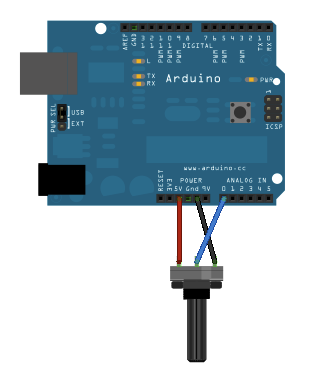For this weekend hack, we are building a 3D game with custom control input from an Arduino board. Watch the video and use the code below to build it for yourself.
Arduino Wiring
Arduino Code
void setup()
{
Serial.begin(9600);
}
void loop()
{
int amount = analogRead(0);
Serial.println(amount);
delay(30);
}
Node Libraries
Express - We use this for routing the web page to listen to a port. We could change this so that the user could pass in different routes to get multiple potentiometer values.
SerialPort - This is a library used to read in the serial port data so node can parse it and put it on the web.
Node Server Code
var express = require("express");
var app = express();
var serialPort = require("serialport");
var SerialPort = serialPort.SerialPort;
var currentSetting = 0;
var sp = new SerialPort("serial_port",{
baudrate:9600,
parser:serialPort.parsers.readline("\n")
});
sp.on('open',function(){
sp.on('data',function(data){
console.log(data);
currentSetting = data;
});
});
app.get("/",function(request, response){
response.send(currentSetting);
})
app.listen(portNumber);
Unity Code (javascript)
#pragma strict
private var locked = false;
private var currentSpeed = 0;
function Start () {
}
function Update () {
transform.Translate(Vector3.left * Time.deltaTime * currentSpeed * -1);
if (!locked)
{
locked = true;
AcceleratorInput();
}
}
function AcceleratorInput(){
var www = WWW("http://127.0.0.1:10800/");
yield www;
currentSpeed = (parseFloat(www.text)/1024) * 50;
locked = false;
}
That is all. I hope you enjoyed this weekend hack!
Jeremy Skrdlant